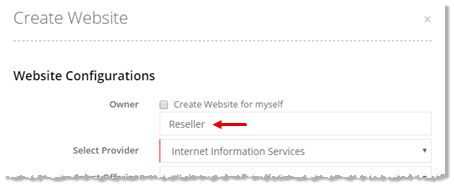Creating a website
To create a website, click + Create Website at top left. Specify required information to proceed.
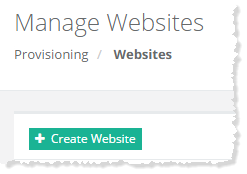
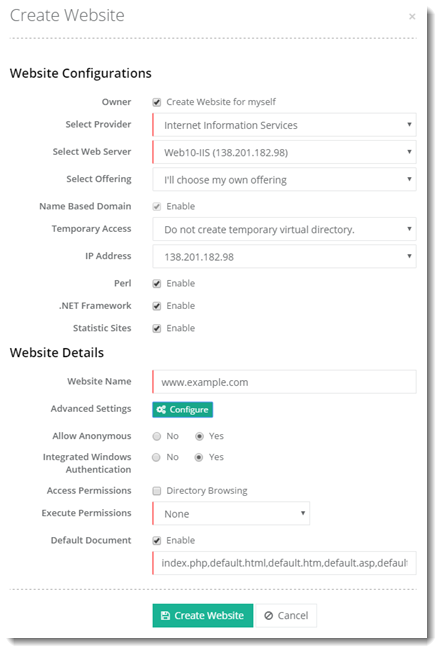
Temporary Access: As Name Based Domains only appear on web when DNS information has propagated, so for temporary use this web site is used to create virtual directory for the new domain. The customer can access his name based domain using this temporary address until his name based domain has propagated over the internet. e.g. if you have a new name based domain signup 'mycompany.com' and you have selected the ‘temporary.com' as temporary access for this new name based domain, the new customer may immediately view his website at http://temporary.com/mycompany.com
Myself
To create a website for myself, click Create Website for Myself checkbox to proceed.
Specified User
To create a website for specified user, type user name to proceed.